Simplifying User Registration and Membership Management with ProfilePress

Product Designer
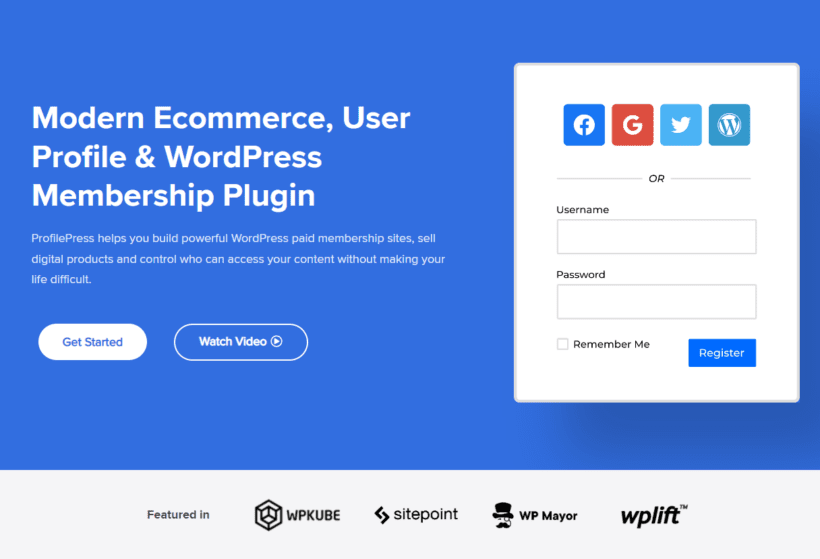
Managing user registration and membership can be a daunting task, especially for website owners who lack technical expertise. Luckily, ProfilePress offers an intuitive and user-friendly solution that streamlines the process, allowing you to focus on delivering a seamless user experience. In this blog, we'll explore how ProfilePress simplifies user registration and membership management, empowering you to build a thriving online community effortlessly.
Having a well-managed membership site is crucial for the success of your business or organization. Here are some key reasons why it is important:
- Enhanced User Experience
- Improved Member Engagement
- Exclusive Content and Benefits:
- Monetization Opportunities
- Data Collection and Analysis
- Member Management and Communication
- Scalability and Automation:
Getting Started with ProfilePress:
First, visit the ProfilePress website (https://profilepress.com) and buy a premium license. ProfilePress offers three pricing plans: Standard, Plus, and Agency.
- Standard plan costs $129 per year and is for 1 site. It includes all core features, 14 add-ons, and payment integrations with PayPal, Razorpay, Mollie, and Paystack.
- Plus plan costs $299 per year and is for 3 sites. It includes all features of the Standard plan plus additional add-ons such as Receipt/Invoice and Metered Paywall.
- Agency plan costs $499 per year and is for unlimited sites. It includes all core features and all add-ons, plus any released in the future.
User Registration
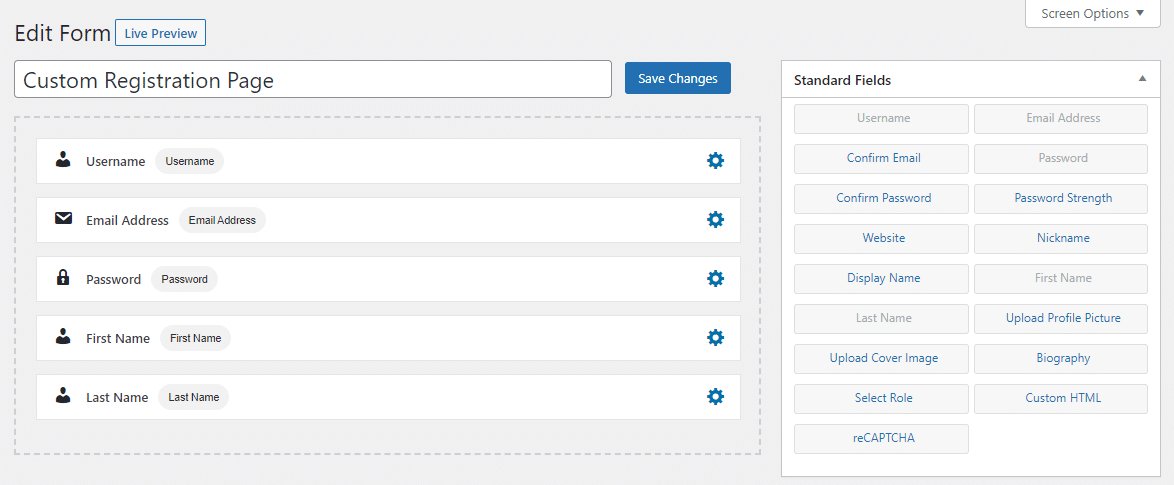
Once you have created your registration form, you can enable it on your website. ProfilePress will then display the form to new visitors who attempt to register for your website.
Profile Editor
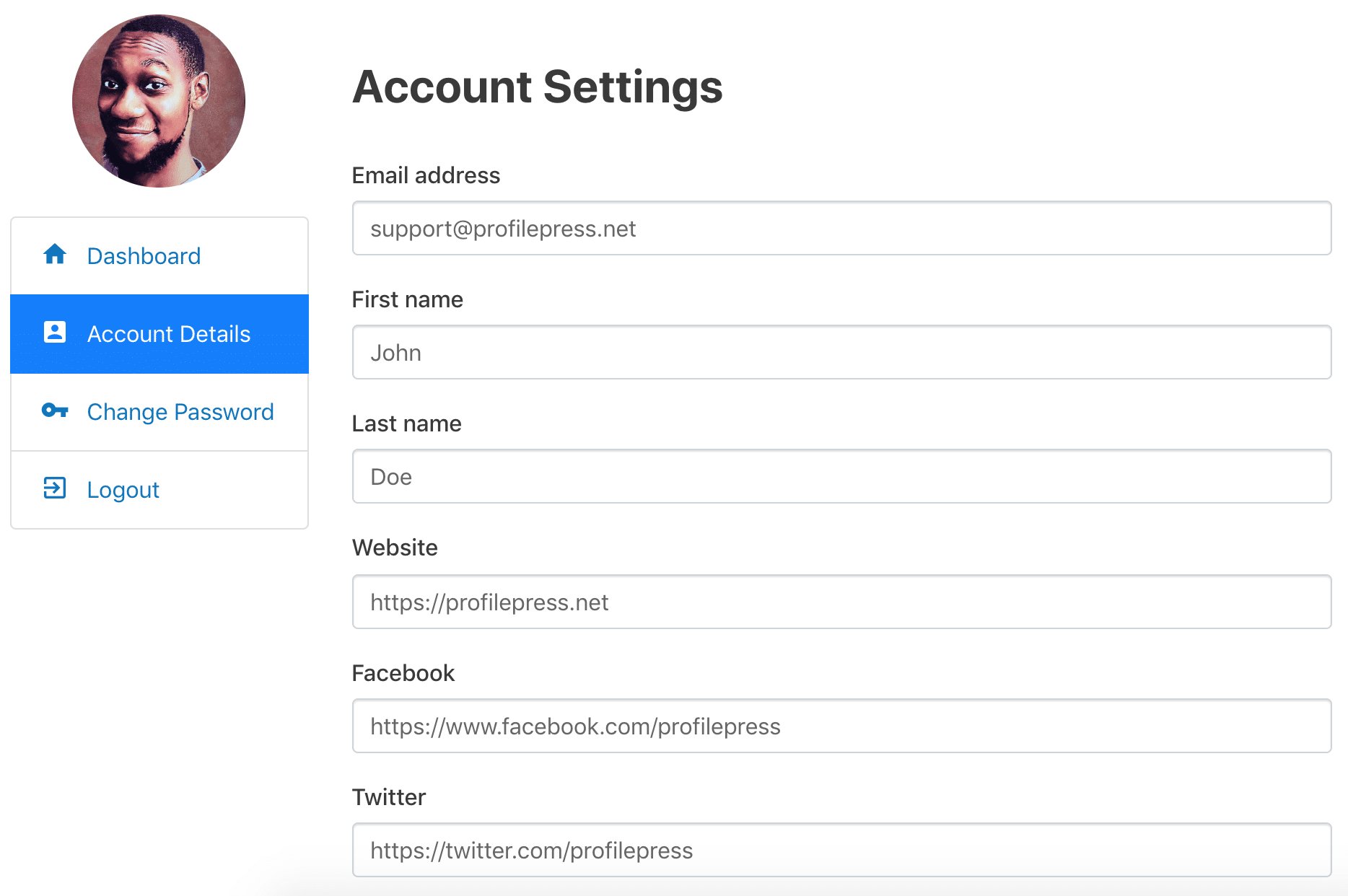
The profile editor is also a great way to collect additional information from your users. For example, you could ask users to provide their location, interests, or skills. This information can be used to improve the user experience on your website or to target your marketing efforts.
Membership Management
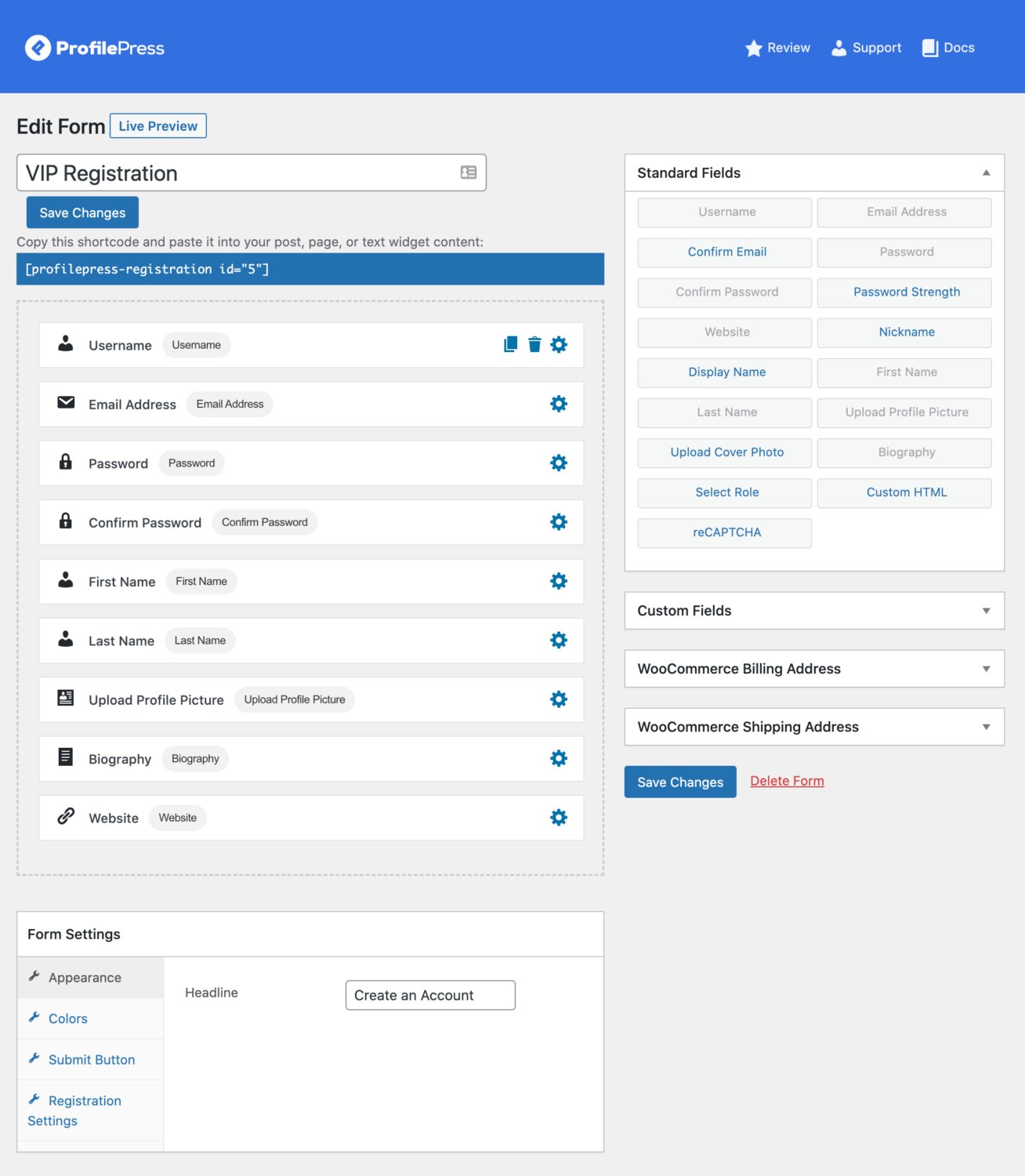
For example, you could allow free members to view basic content, while paid members could also view premium content and participate in forums. You could also allow premium members to download exclusive content or to access members-only areas of your website.
ProfilePress is a powerful plugin that can help you improve the user registration and membership management experience on your WordPress website. It includes a number of features that can help you customize the user experience, restrict access to content and features, and collect additional information from your users.
I hope this blog post has given you a better understanding of how to use ProfilePress to manage user registration and membership management. If you have any questions, please feel free to leave a comment below.
